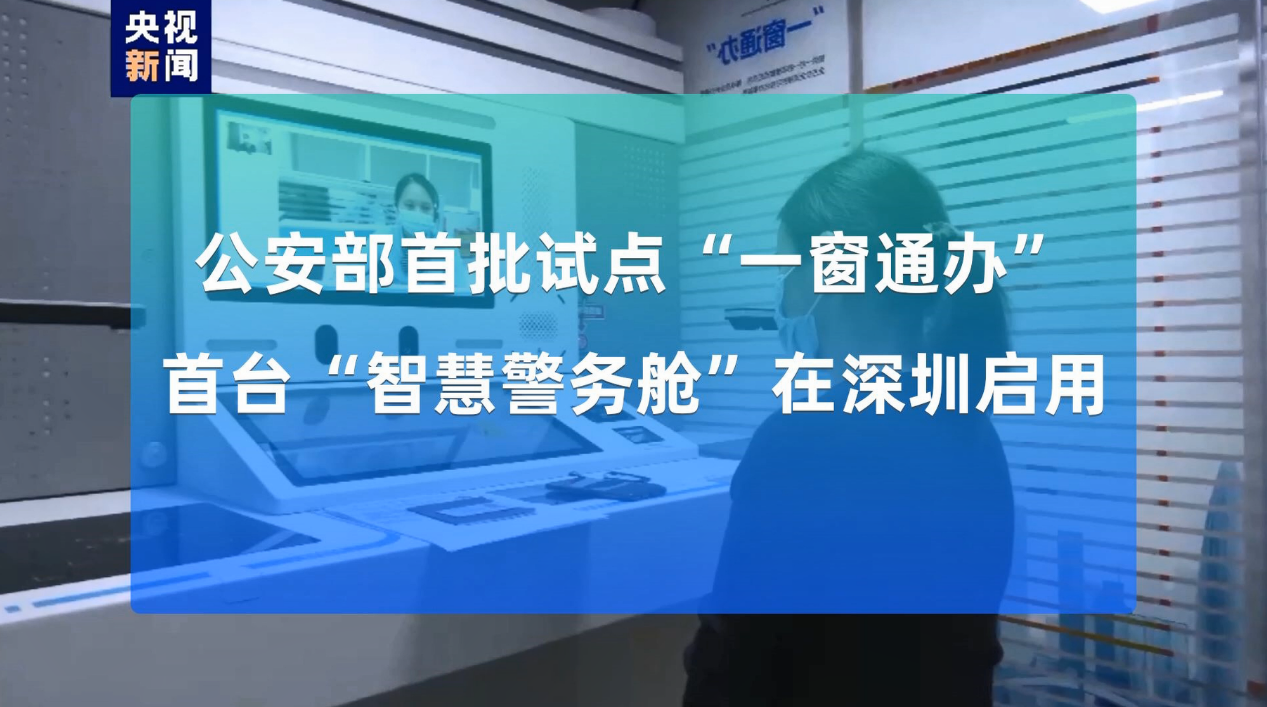网页中添加滚动字幕效果
!DOCTYPE html
 (相关资料图)
(相关资料图)
html
head
meta charset="utf-8"
title滚动字体的设置/title
/head
body
canvas id="canvas1" width="600" height="600" style="border:1px solid #000000"/canvas
script type="text/javascript"
var canvas1 = document.querySelector("#canvas1") // 1.找到画布对象
var ctx = canvas1.getContext("2d") // 2.上下文对象(画笔)
ctx.shadowBlur = 10; // 阴影距离
ctx.shadowColor = "red" // 阴影颜色
ctx.shadowOffsetX = 30 // 阴影偏移
ctx.shadowOffsetY = 30 // 阴影偏移
ctx.font = "150px 楷体"
ctx.fillText("你好!", 20,150)
ctx.fillText("你好!", 20,350)
ctx.strokeText('你好!',23, 153)
ctx.strokeText('你好',23, 553)
canvas绘制文字
var x = 600
setInterval(function(){
if(x -350){
//清空画布
ctx.clearRect(0,0,600,600)
ctx.strokeText('你好!',x, 153)
ctx.fillText("你好!", x,350)
ctx.font = "50px 宋体"
ctx.strokeText('每天学习一点点',x, 553)
x -= 3
}else{x=590}
}, 16)
/script
/body
/html
关键词: